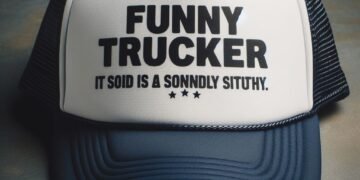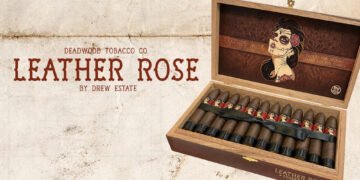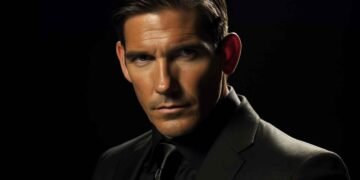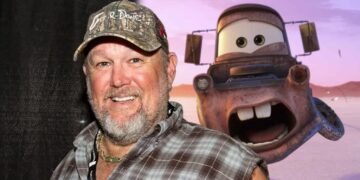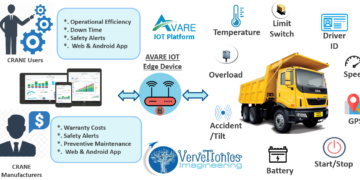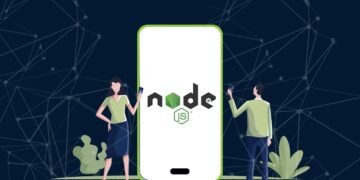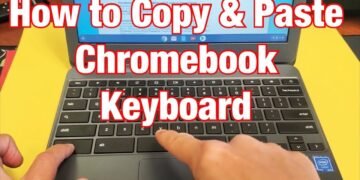Just like Tom & Jerry Cartoon, Ludo is a game for every age group. We all have played it as a board game. Now that technology has advanced, Ludo has also moved onto the mobiles – both Android and iOS. In these days of the Corona Plague, it has become a favourite pastime for many who love the game. Ludo is a strategy board game played with two or four players, using a dice and four tokens. It is a simple type of Pachisi, the ancient Indian game. The players take chances to roll the dice and race their four tokens to the finish stage, whoever wins the game to get all four tokens to the end.
Ludo Game Development
To present a good Ludo gaming experience it is necessary that the game be developed by those who know the ins and outs of their game. For this purpose, Ludo development Companies Hire Ludo Game Developers specifically. Developing the game is no mean task for any developer as it would require the developers to have a sound knowledge of some Ludo Game Development services such Android Studio, Java, Kotlin, and C# in the case of Android application and of Swift, Objective C, and Python for iOS Ludo Application. Both Android Studio and Swift have tools that can be used to provide an appealing UI to the game, the coding part is what can consume time. So developers use a language they are most familiar with to develop the game.
These days the developers are also using platforms like FLUTTER to develop the game/application just once. They can without any alteration to the source code, then run the same game of both Android as well as iOS.
Ludo Game Download
The Ludo game is available for download on mobiles and PC both. While on PC’s it can just be downloaded as an exe or a zip file, for mobiles it is available as an application on Google Play Store and AppStore. The procedure to download the Ludo Game from Google Play Store is given below:
Step 1. From your Android Mobile, open Google Play Store
Step 2. Tap on the Games tab at the top
Step 3. Search for “LUDO”
Step 4. A number of Ludo games will appear
Step 5. Tap the one you want to download
Step 6. Click the Install button
Step 7. Click “OPEN” to play the game
Downloading Ludo Game from the AppStore (for iOS or Mac)
Following are the steps to download the Ludo Game from AppStore
- From the Home Screen on your iPhone or iTab, tap AppStore
- Browse or Search Ludo Game and then tap it
- Tap the button Get or the Price shown
- In case the game shows to be Arcade, subscribe to Apple Arcade to play the game
- Once the App is downloaded, just tap it like any other app and start playing the game
Ludo Game Play
The game is so developed that it can be played by a Single Player, Two Players, or Four Players. In case of a Single Player, the other player is a Computer. The game has been developed so that it can be played online as well as offline. When it is played offline, two or four players play the game from the same device. In case of online game play, these players connect to each other through some network. The developers have developed the game such that its design matches the classic board game and the users do not feel any difficulty in playing the game whether on Android or iOS.
Users can also select different avatars for themselves to distinguish them from other players. Once they start playing, they also earn rewards every day, or on spinning a wheel too. Watching videos also earns us rewards or coins. Furthermore, while playing online, the game allows us to add buddies who can play with us in future also. Just click the players profile you want to add as a buddy and a request is sent to that player. On confirmation from the other side, the player becomes your buddy. The game also, like the board game we used play, has snakes and ladders as an additional game to it.
Summarizing It
Ludo has been one of our favourite games since childhood. Thanks to the app developers of Mobzway Technologies today, we can still play it on our mobiles whether it is an Android or an iPhone. Ludo Game App Development has become very popular in almost all countries of the world. The developers have programmed this game so well that it keeps the player hooked to the game. There are players who will play this game whenever they have time to do so–at lunch time, on a bus, or when sitting idle at home.