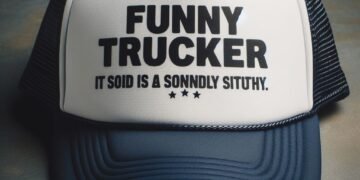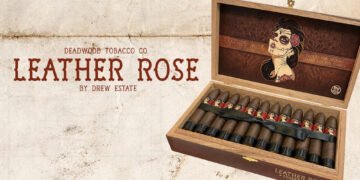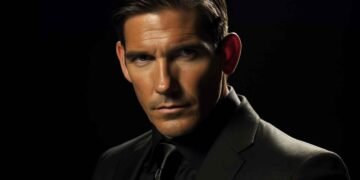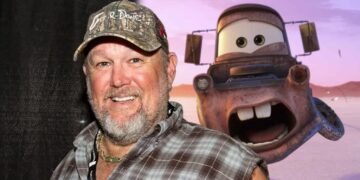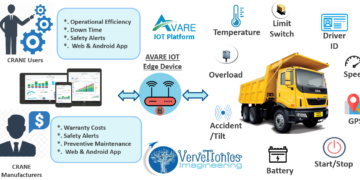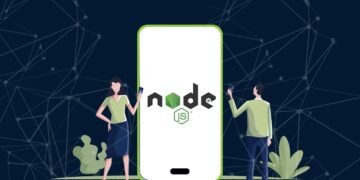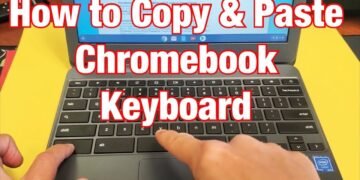In 2020, over 130 million played Minecraft each month. However, that doesn’t mean that these players don’t experience Minecraft problems from time to time.
If you’re an avid Minecraft player, dealing with Minecraft glitches or a bug can be frustrating.
But you can get back to playing when you know the most common problems and learn about troubleshooting Minecraft. Keep reading to learn about the most common Minecraft problems.
1. Visual Glitches
One of the main things that you might notice while playing is that there are visual errors and glitches. This is very common for many new Minecraft users.
Minecraft is one game that will run on almost every computer, but since it’s more advanced, it might run slower on some computers. You don’t need a high-tech gaming computer for it to run, but it may not work as efficiently on an older laptop.
One of the main causes of visual glitches is problems with outdated technology. If this is the case, you can solve it by getting a new graphics card. You don’t have to buy an entirely new laptop or PC; you can just replace some of the parts.
2. Pistons
Another common Minecraft bug happens with the pistons. One of the reasons that they are buggy is because there are so many of them, and they can all be activated in a different way.
The bugs have turned into some benefits, and some players even like them because they can use the red stone to trigger the mechanisms.
There is one bug that will let pistons be activated when blocks in front of or diagonally from you receive a signal from the red stone. That is weird on its own, but what’s even weirder is that sometimes the pistons don’t even realize that you activated them.
You’ll need to flip a switch to check and see if there are any components around you that have to be activated, and then you’ll need to update them. The piston may be out of range, even if the block above it receives a signal from the red stone.
However, in Minecraft, there are many different events that will make a block update.
3. Authentication Servers Down
Sometimes, the authentication Minecraft servers are down for maintenance. You’ll normally see this message pop up, but it’s misleading.
This normally means that a player who is cracked will try to join the server, but Minecraft doesn’t allow this. One of the easiest ways to fix this is to just simply buy the game.
Once you create an official Minecraft account, you’ll be able to re-join the server. You’ll also be able to change your skins when you upgrade to a professional server as well.
If this still isn’t working, find more information on aleforge.net.
4. Late for School Glitch
Another famous glitch in Minecraft is when players can’t leave their bed after they wake up from sleeping. They’ll still be able to use the chat feature, but they can’t move the character at all.
The best way to fix this is to teleport somewhere else. However, this doesn’t always work.
If it doesn’t, then you can just leave the game and restart it. This means that your character is forced to get out of bed. It’s not the most convenient option, but it works.
If you find that this happens a lot, you may want to try switching the bed you’re using. This tends to happen a lot with users who have vanilla and sleep charm beds.
5. Wither Bug
When the developers introduced Wither into the game, it started crashing, and there were so many bugs that just didn’t make sense.
A lot of the crashes involved Java, the third-party program that runs Microsft’s code. Java is supposed to ensure that nothing crashes on the game. If something does crash, Java will handle it on its own while giving messages to the user to let them know what’s going on.
After the developers reverted Wither, it was still happening, and eventually, they found a way to make it work. They tweaked him so that when he shoots skulls, they weren’t on fire anymore.
That was one way to ensure that there were no more bugs with Wither, so you may want to remember that when you’re playing with Wither.
6. Firewall Issues
Firewalls are rules on the network that will dictate which connections are allowed or not. If you have the wrong setup, you won’t be able to play Minecraft.
So make sure that you don’t have any firewalls that would block you from connecting with the Minecraft server.
7. Magician Glitch
Lastly, you may come across the magician glitch. Some players discovered that if they mined blocks too fast, it would cause the block to disappear, but really it was just invisible.
To fix this, you can try taking blocks from your inventory and putting them down where you think the invisible block formed.
Then, you can remove the new block and fix the issue. You may even be able to go into your game settings and modify the view distance. This will make all of the invisible blocks look like they go away.
Discover More Minecraft Problems
These are only a few of the most common Minecraft problems, but there are many other problems that you might encounter. We know that it can be hard to stay on top of the latest video game updates and news, but we’re here to help you out.
If you are interested in these topics, explore our website to find more information!