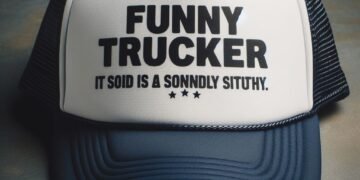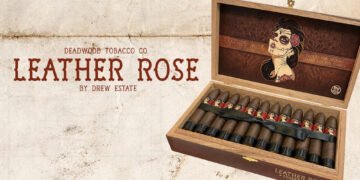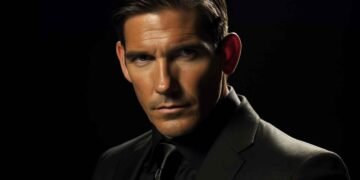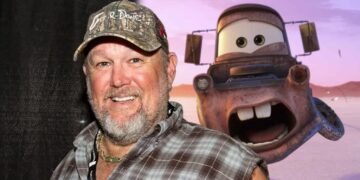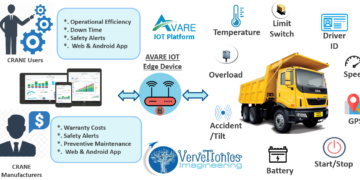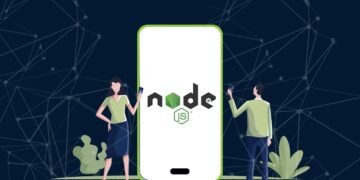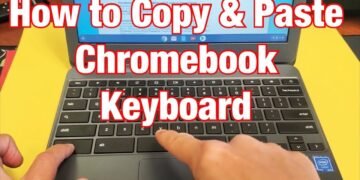It is the photos that help us to delve into our past memories and relive those beautiful moments. So if someone says that photos can help you to time travel then it’s not a hyperbole. But what if accidentally these precious memories(images ) got deleted. If that has happened to you then you must know the pain and agony.
Fortunately now there is a way or precisely a tool, a photo recovery tool that can help you to recover all your deleted photos. In this article we will discuss Systweak Photos Recovery, an all in one tool that helps you to get back your accidentally deleted photos.
So folks, here we come with a Systweak Photos Recovery review that will answer all your queries regarding this amazing product. So without further ado, let’s start.
Systweak Photos Recovery Review
Systweak Photos Recovery is an amazing tool designed by Systweak Software, a company that has a legacy of 20 years in developing optimization software. The application is designed in a way that it can look in every nook and corner of your hard drive’s sector and retrieve the images that you thought to be gone forever.
We all know that when an image is deleted by pressing the Delete button it goes to the Recycle Bin and when we empty the Recycle Bin the image is gone forever. However, the truth is that although you can’t visually see the deleted images on your PC, they still lie on your hard drive. However to get it back you need an advanced recovery tool like Systweak Photos Recovery.
This amazing tool within seconds scans your drive for the permanently deleted images. And once the scan completes it shows all the images that can be recovered. You can then recover all the deleted images with a mere press of the Recover button.
Let’s checkout how to use this amazing photo recovery tool.
- To get started first download the Systweak Photos Recovery software from the official website.
- Once the setup file is downloaded, double click on it to start the installation process.
- Next follow the on screen instructions to install the program on your computer.
- Once the installation completes, double click on the program icon to launch the application. Next you have to complete the activation process with the key that you have received in your email after purchase.
- Now select the location(hard drive or external drive), scan type(Quick scan or deep scan) and click the START SCAN button to start the scan from the home screen of the product.
- Now just sit back and relax for a few seconds for the scan to complete. Although the scan is quick, still it will depend on the disk size and the number of images the product finds.
- Once the scan completes you will see a list with all the photos that can be recovered. You can now select each photo or select all the photos and then click on the Recover button.
- Next, select a destination folder where you wish your deleted photos to be recovered and then click on the OK button.
Note: Never select the same location where the photos were initially present. - Now, wait for the recovery process to complete. Once done you can exit the application.
You can now check all your recovered photos in the folder that you have selected in the Step 8.
Pros and Cons of Systweak Photos Recovery
Although after an in depth use of the product we don’t find any noticeable cons but still here are some pros and cons of Systweak Photos Recovery.
Pros of Systweak Photos Recovery.
- Advanced and powerful scan engine to recover the deep buried images from the hard drive.
- Supports different file systems like FAT, FAT 32, NTFS etc.
- Recover deleted images not only from the internal hard drive but also from formatted USB Flash Drive, memory cards, and external hard drive.
- User friendly interface with different customizable options to recover the deleted images.
- Tree View mode(a recent update to the program) makes it easy to view the photos from the location they are recovered.
- Compatible with Windows OS 10/8.1/8/7 (both 32 bit and 64 bit)
- Dedicated support team to help you with any problem you faced in using the product.
- 60 days, no questions asked, money back guarantee.
Cons of Systweak Photos Recovery
As stated earlier we didn’t find any cons in this product, however still there exists few
- Limited functionality trial version that only scans your drive for free.
- No multilingual product support.
- Available for only Windows and Android operating systems.
However, the good news is that the developers are working on the product and soon going to release it for other platforms and in other languages as well. Moreover, although there is a limited functionality trial version but still your purchase is backed by 60 days, no questions asked, money back guarantee. This means, purchase the product, use it and if not satisfied by the result, just ask for money back under a 60 days money back guarantee.
Pricing for Systweak Photos Recovery
This amazing product is priced at 39.95 USD annually and not to forget backed by a no question asked money back guarantee. Also after purchasing the product you will instantly receive the download link and license key to use the product. Moreover, you will receive the support for the product completely free for 1 year.
Conclusion
So folks this was a detailed review of Systweak Photos Recovery, an amazing tool to recover all your deleted photos without any hassle. Additionally, as a word of caution we recommend you to stop using your computer as soon as you discover that you have deleted your photos from your computer. This will help you to recover your maximum deleted photos.