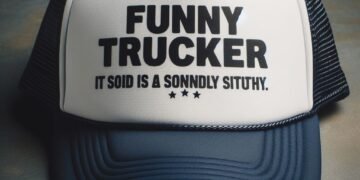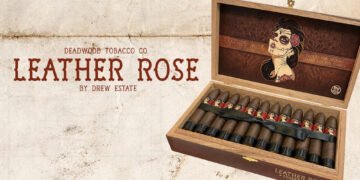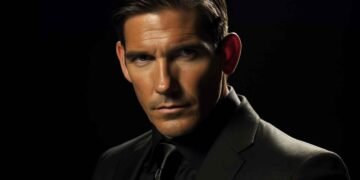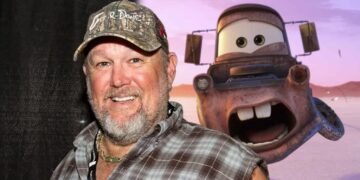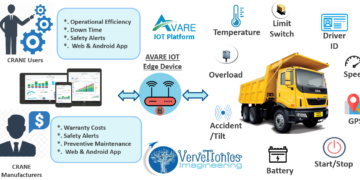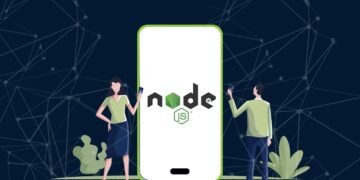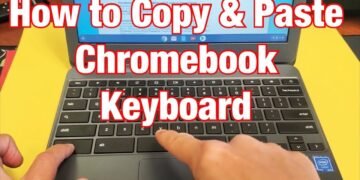The smartphone was a gift a few years ago but now as I see my kids addicted to smartphones, I think life was better way back in those early days! The evolution of smartphones has sent a lot of devices to the grave. Devices like music player, camera, camcorder, GPS, radio, flashlight, calculator, scanner, gaming console, barcode scanner, books, timer, watches, compass, photo albums, clock, calendar, newspaper, telephones, and a lot of devices are obsolete now.
This evolution had a massive impact on our screentime as we use smartphones for a lot of different purposes now. And, on top of that, the evolution of social networking apps like Facebook, Instagram, Snapchat, Twitter and YouTube had added another level of addiction to youngsters.
To curb this unnecessary smartphone usage, we have started taking a lot of precautionary measures. One of them is using another app called Social Fever. It may sound funny that an app is curbing other apps addiction but it’s true! Check out this Social Fever Review to learn more about how this smart solution can save your time effortlessly and curb the addiction of smartphone usage and social networking.
Social Fever Review
- Designed By: Systweak Software
- Required OS: Android 5.0 and above
- Released/Updated: 5 Nov 2020
- Current Version: 3.5.5.19
- Size: 20 MB
- Download Link: Get it Here
Social Fever is the latest trending app for smartphone addiction management. You can detox your smartphone addiction by keeping a track of your online activity and timely disconnection. It helps you to manage your time wisely and get calculated the usage of your smartphone. It helps you disconnect from the smartphone screen and connect with the real world. You’ll start spending time with your friends, family and colleagues. You may not be aware when you fall victim to Nomophobia!
Social Fever is loaded with smart features to set goals, interest, history, ear health, configure app usage, water reminder, track goals, notifications and alerts to bring your life back. This intuitive app is designed to make you productive, take good care of your health and connect you with the real world. It keeps a track of your screen time, phone lock/unlocks counts and your social activities.
Pros & Cons
In this Social Fever Review, let’s compare the Pros and Cons if it actually makes a difference to our phone usage.
Pros
- Set daily, weekly goals and compare reports
- Accurate information on screentime or number of unlocks
- Light on device usage as it doesn’t consume much phone resources
- Helps you meet your real-life goals with proper reminders and a calculative approach
- Protects your eyes & ears from excessive usage and from Nomophobia
- Shows alert on app usage and kills apps when you exceed timelines
- Helps you track and limit your daily social networking usage
- User-friendly interface and easy-to-use console
Cons
- Comparison with previous usage not available
Social Fever App Features
Set Interests
Add and configure your interests and habits on the Social Fever app and it will help you keep a track of your goals. Be more productive and people friendly with this app by detoxing your phone addiction.
Eye & Ear Health
Social Fever helps you keep your eyes and ear safe from excessive phone usage. It reminds you to adjust and reduce brightness, volume and lock screen when you exceed a certain time interval.
Set Achievable Goals
Set your daily weekly and monthly goals and it will send you reminders and alerts to achieve your goals. It will help you stop wasting your time on useless apps and make you more productive.
App Usage Tracker
Social Fever app helps you keep a track of your app usage and manage digital life wisely. It tracks and displays the time spent on specific apps and notifies you as you exceed the timelines.
Usage History
Social Fever app helps you track and manage your app history and compare your usage with previous weeks. It displays results in statistical format with charges and graphs.
Water Reminder
Social Fever App keeps you hydrate all the time. You can set up hourly reminders and it will repeatedly remind you to drink water at timely intervals.
Relive your Hobbies and Habits
Social Fever App helps you reconnect with your favourite hobbies, habits, courses and helps you spend your time on productive apps. It offers proper app suggestions and reminders.
Summing Up
This Social Fever Review is conducted in our testing centre with dozens of developers and quality testers for a week. The app usage and control over screentime was recorded highest among other time tracking apps. Relive your interests like cycling, cooking, plantation, pets and more with actual reminders and suggestions. It helped the entire team in being hydrated and take good care of their eyes. The Social Fever app actually worked well in our comprehensive tests and is recommended as the best smartphone management app for Android.