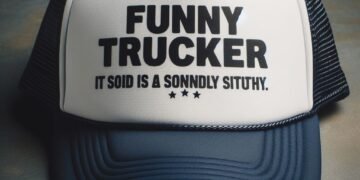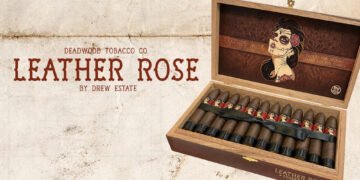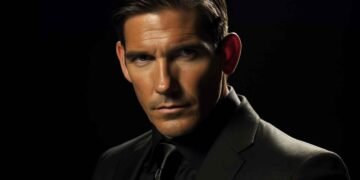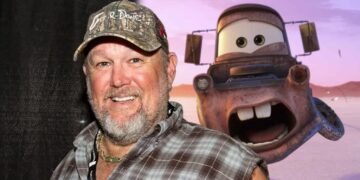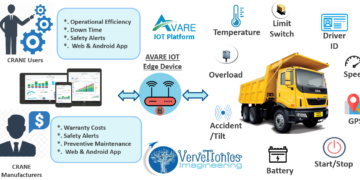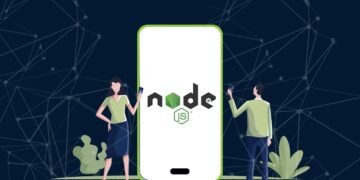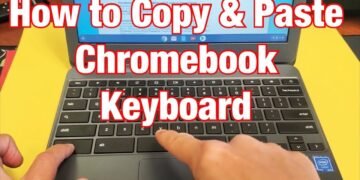People are looking for the best ways to fix the issue of the iMessage Signed Out error. With this problem, you can’t able to use iMessage on your iPhone. Here we will discuss some troubleshooting steps to fix the issue.
iMessage Signed Out Error on iPhone:
There are some reasons which will cause the iMessage Signed Out Error on iPhone. They are
- Network Issues
- Software Glitches
- Incorrect iMessage Settings
Here are some tips to fix the ‘iMessage Signed Out’ error on iPhone.
- Ensure that you enable the iMessage
There are many chances that you disable the iMessage unknowingly. Check this option and ensure that you enable it.
Move to Settings and choose the Messages option. Check for the ‘iMessage’ and enable it. You can see the phone number available next to ‘Send & Receive’.
Sometimes, you will see the error message ‘Waiting for activation’. To fix this you need to follow some steps.
- Check iMessage Server Status
Apple servers become unavailable at some time. It will cause the iMessage issues. To check this issue, go to Apple’s System Status Page. Check the status of the iMessage entry.
If there is an issue, you will notice an error message next to it. The dot that appears next to iMessage will be in red. This means the iMessage has some problems.
- Restart iPhone
The best way to solve the iMessage problem is to restart the iPhone. Some stuck programs and processes on your iPhone may cause a problem. Restarting your iPhone will clear all those problems.
Move to the Settings > General >Shut Down. You need to wait for the iPhone to shut down completely. Restart the iPhone after 30 seconds and check the iMessage problem.
- Check your Apple ID
Go to the Settings option. Choose Messages > Send & Receive option to open the new screen. Check for the Apple ID listed with an iMessage. If you didn’t see Apple ID, click on ‘Use your Apple ID for iMessage’ and sign-in to Apple ID.
- Restart iMessage Service
Move to the Settings option and choose ‘Messages’. Turn off the ‘iMessage’ option and shut down the iPhone. To shut down the iPhone, you can go to Settings > General > Shut Down. Wait for 30 seconds to restart the iPhone.
After switching on iPhone, go to Settings > Messages. Now, toggle ON the iMessage option to make it work for you.
- Check Software Updates
On your iPhone, the reason for the iMessage problem is a Software update too. A Software update may wait for installation on your iPhone. Go to the Settings option and click on General > Software Update.
Move to Settings > General > Software Update. You will see the next screen where you need to click the ‘Download’ option. This will install updates on your iPhone and will clear the iMessage problem.
- Reset iMessage Region
Go to Settings > Messages > Send & Receive option. You will get a new screen where you need to tap on the Apple ID link. You will get a pop-up menu, where you need to tap on Change Location > Region. Choose the Current Region and click on the save option.
- Reset Network Settings
Move to Settings > General > Reset option. You need to click on Reset Network Settings. The pop-up menu may appear where to need to tap on Reset Network Settings.
Restart your iPhone and choose your Wi-Fi Network. Check you can able to sign-in iMessage now.
- Delete Old Messages
The reason for the iMessage problem is the corrupted message or problems in the message thread. Try to delete the iMessage and check the iMessage problem. You can try deleting the entire message thread too.
The Bottom Line:
The above article provides many methods to fix the sign out an error in iMessage.
Read Also :