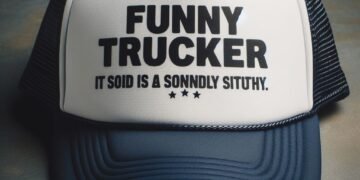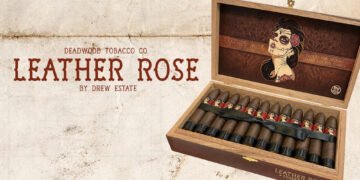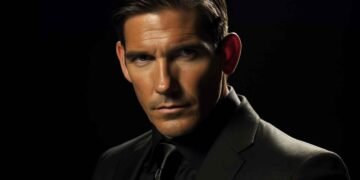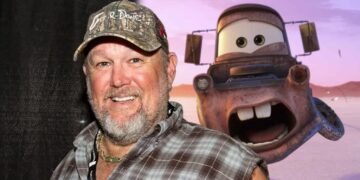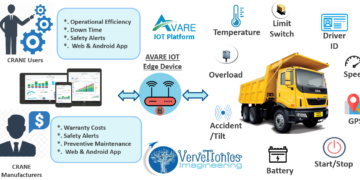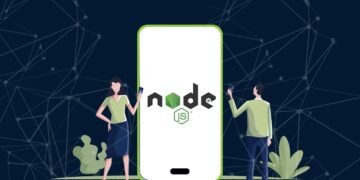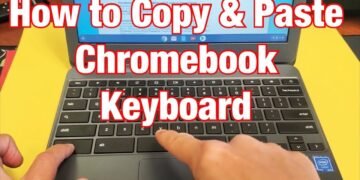According to some research, 1.8 billion people use YouTube each month.
f you want to reach all of those people, you should learn how to start a live stream on YouTube.
Thankfully, we have the perfect guide for you to learn how, so make sure you keep reading!
Activate Your Channel
Anyone can go live on YouTube, but you will need 1,000 followers to stream from your phone. However, anyone can stream from their computer.
If you don’t have those followers, you might want to focus on getting them and then going on a live stream.
However, once you do have those followers, you can go to your channel and make sure that the live streaming option is activated on your account.
To do that, all you’ll need to do is click the video camera icon that you’ll see in the top right hand corner. Then select Go Live.
After that, it’ll take about twenty-four hours for YouTube to register it.
Decide How to Record Your Stream
Now you can find some of the best livestreaming equipment to stream your video.
You can either use a web or mobile cam or even use encoder streaming.
Your laptop might be the easiest option because you don’t have to download any extra software. However, you may have a lesser quality as well.
Find a Good Time
There’s never a great time to go live, so you’ll have to figure out what timing works best for you and your viewers.
Go into YouTube Analytics and look at your videos to see when they normally get the most views. This will give you a good idea of when the viewers might be willing to tune into your channel.
You should also figure out where they’re watching that from because you’ll have to factor in the time zones as well. If you’re still not sure when to go live, ask your viewers what they want, and then start recording and post your video!
View Your Analytics
Once you’ve recorded and posted your video, check the YouTube Analytics to see how well it did. This will help you celebrate success, but you can also plan for future YouTube live streaming.
You should pay attention to data points like if you got any new subscribers (or lost some).
When you post your archived video up, you should keep track of those analytics as well.
Learn More About How to Start a Live Stream on YouTube
These are only a few things to know about how to start a live stream on YouTube, but there are many more things to keep in mind.
We know that starting your own channel and becoming an influencer can be overwhelming, but we’re here to help you out.
If you enjoyed this article, make sure that you explore our website to find more articles just like this one.