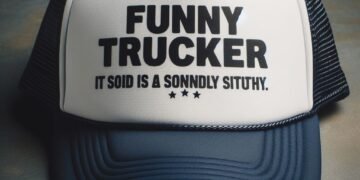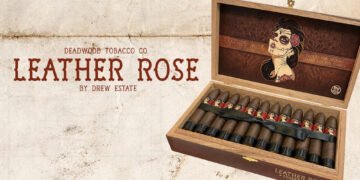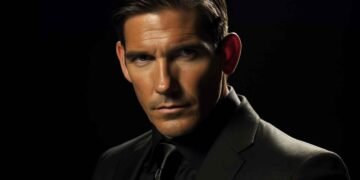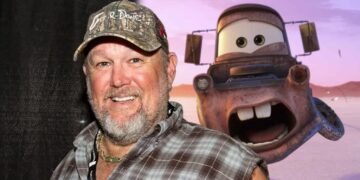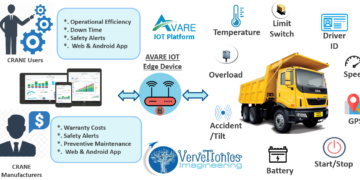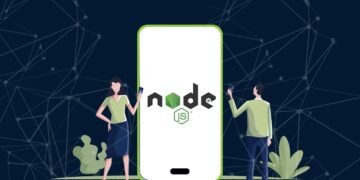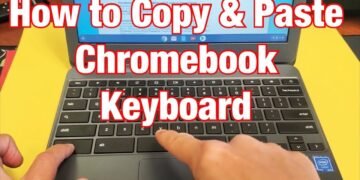If you’re an avid gamer, have you considered how you sit? You want to give your muscles a break when you’re busy building a city or taking down an enemy. And with better posture, you’ll keep your body functioning at its best.
Read on to find a beginner’s guide to gaming ergonomics!
Understand Why You Should Pay Attention to Your Body’s Position
When you’re playing a game at your computer, you’re probably sitting most of the time. Not only is this a sedentary activity, but it also is one that puts your body at risk. You may have chronic pain that is due to the way you sit all day.
Issues that start at a young age can progress into debilitating problems down the road. Make a point of taking time to stand and stretch every so often. And make a point of investing in an ergonomic gaming chair or other equipment to keep your body healthy.
And as an added benefit, your game will improve, too! If you’re constantly battling aches and pains, that is a distraction. But with an ergonomic gaming desk, for instance, you can have a comfortable seating arrangement that lets you perform better.
Buy the Right Accessories for Optimal Gaming Ergonomics
From an ergonomic gaming mouse to an ergonomic gaming desk, you can outfit your space with helpful accessories. An ergonomic gaming mouse, for instance, can help prevent carpal tunnel. This means that you can rest your hand in a more natural position when using an ergonomic mouse.
Look into getting an ergonomic chair from karnox.co.uk. You’ll gain better lower back support if you’re sitting for hours at a time. And you’ll gain a better-looking accessory for your office or living room.
Check Your Monitor’s Height and Distance
It’s also important to check your gaming space every so often, especially if someone else is using it. Is your computer monitor at eye level? Can your feet touch the floor?
If you can’t answer yes to those questions, you may need to tweak the settings. Check your gaming desk height since you shouldn’t be too low or high. If you are, you’ll strain your neck from having to look up or down.
Similarly, you should have your arms at a 90-degree angle when you rest your arm on a desk. You can cramp your arms or wrists if your desk is too high.
And consider your eyes, too. Staring at a monitor all day can put a strain on your eyes. You may want to change the monitor settings to account for light or invest in blue light filter glasses.
Get the Best Ergonomic Gaming Space
When you pay attention to gaming ergonomics, you’ll start to feel better. You’ll say goodbye to tight wrists or a daily neck ache. Just be sure to make ergonomics a part of your routine along with plenty of sleep and a healthy diet.
For more tips to keep your gaming in good shape, check back for new and helpful articles!