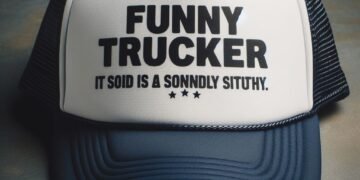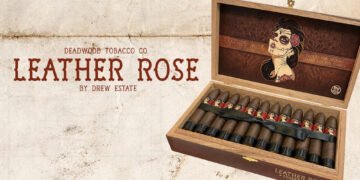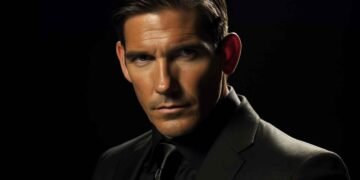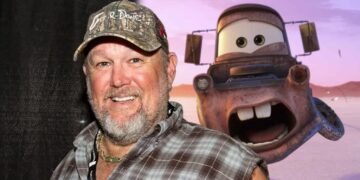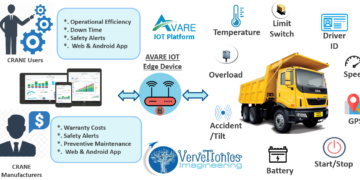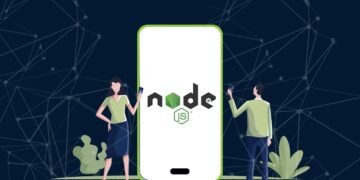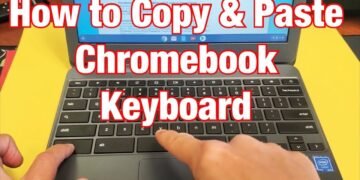Did you know it’s estimated that up to 20% of game communities take part in microtransactions and use video game currency? However, it’s so popular that it accounts for half of the gaming industry’s revenue.
These in-game currencies turn your cash into gold, coins, rings, and other currency types used to buy upgrades, items, and other in-game purchases.
If you’re still unsure how they work, that’s okay. This brief guide will explain five widely used forms of video game currency and ensure that you level up. So read on!
1. Cash Exchange
Obtaining this in-game currency is reasonably straightforward. You spend cash to get credits and use them in the game. This can unlock levels, skins, upgrades, and other premium content throughout the game.
Buying gold bars in Candy Crush Saga or gems in Clash of Clans is an example of this currency method. Many free-to-play games use-value systems like this.
2. Free Soft Currency
You get these currency types by completing levels, missions, or grinding away at specific tasks. Sometimes just regularly signing in and playing will earn you “coins” or experience points to spend in-game.
For example, gathering items and farming dungeons in WoW Classic or mining in Runescape will obtain this currency. Services like ChicksGold will even let you swap these currencies from different games using their trading system.
3. Energy Currency
These currencies focus heavily on playing time allowance. For example, each day, you might get a set amount of hearts or other energy sources. To start or retry a level, you will have to spend those to advance the game.
These will often regenerate over a set amount of time, but you can also buy them in real-time to expedite the process.
4. Virality Currency
This is a type of social currency typically obtained by inviting new players to a game. You can also earn these currencies by interacting with current players.
For example, you can earn currency in The Simpsons: Tapped Out by adding new friends and visiting their town each day.
5. Guild Currency
Clans, alliances, and guilds earn this currency type as a group. The currency is distributed equally and encourages in-game socialization.
Sometimes only higher members of the faction can spend the earned currency. Other times, anyone in the group may spend the money, but everyone will receive the benefits of the purchased upgrade.
Most commonly, the currency is generated by the group but spent entirely individually. This provides an excellent incentive for players to join together and makes the game more interesting.
Which Video Game Currency Do You Prefer?
Now you know what a video game currency is, the most popular types, and how they’re earned. Do you prefer to grind away, recruit players, join a guild, or save time by spending cash?
We hope you have a blast no matter how you choose to level up, upgrade your faction, or advance in your game of choice!
Take a look around our site for many more helpful gaming tips and tricks.